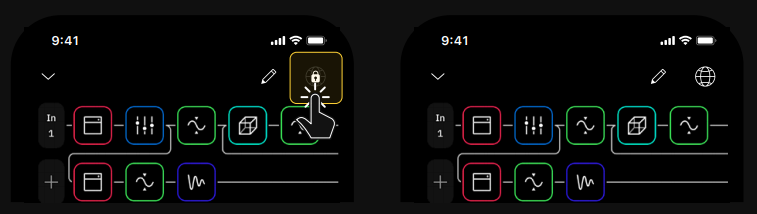Your Preset or Neural Capture has to be uploaded to Cortex Cloud first.
Using Cortex Mobile
- Navigate to your profile.
- Open the Preset or Neural Capture you’d like to make available to the public.
- Tap the locked globe icon in the top-right corner.
- The lock will disappear and your item will be available for everyone to find, download, and star.
Using Cortex Cloud (Web)
- Access your Profile via the Cortex Cloud website.
- Find the Preset or Neural Capture you’d like to be available to the public.
- Click the contextual menu on the right.
- Choose “Set as public”.
- Your item will be available for everyone to find, download, and like.