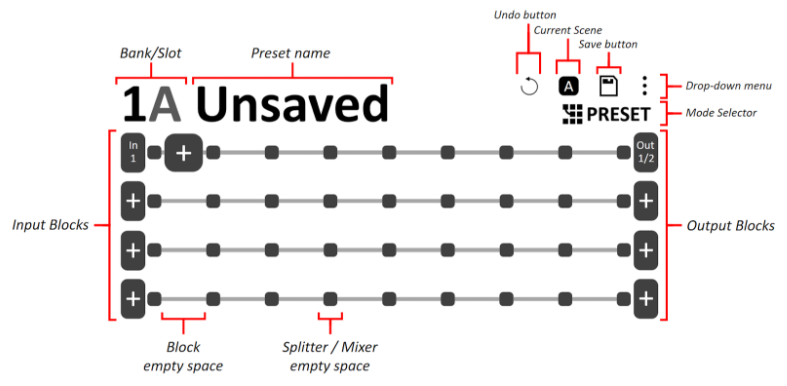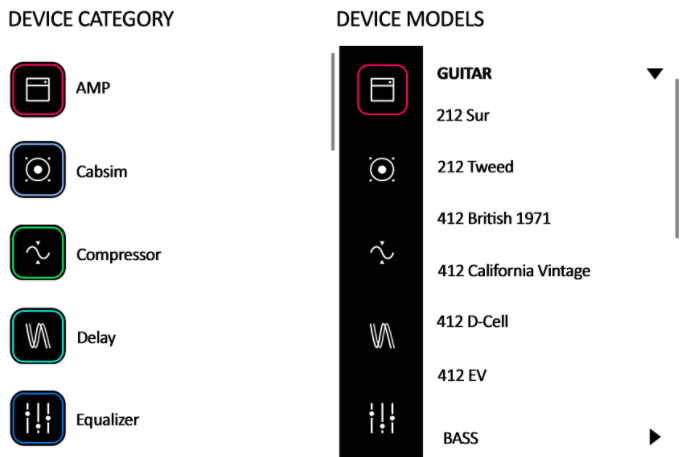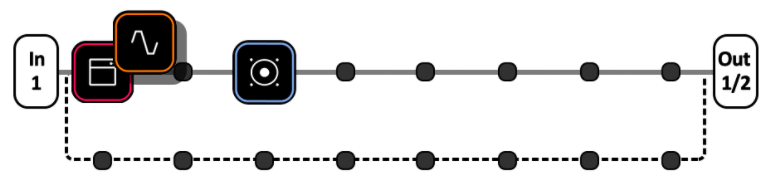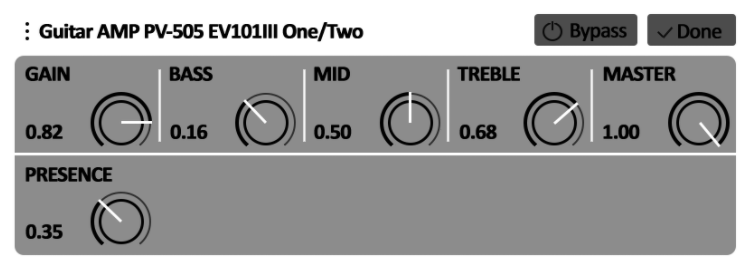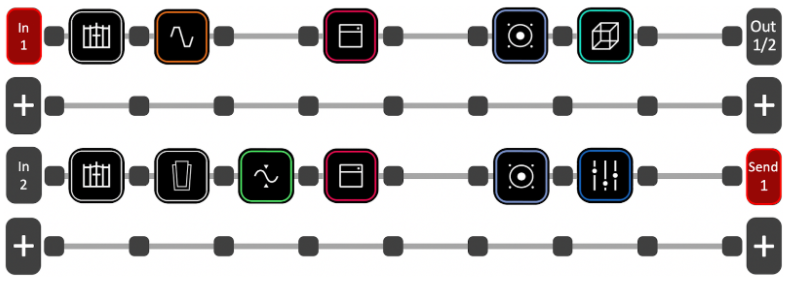The Grid has four rows of eight device block spaces. Almost all the items on the screen can be controlled by using gestures, rotary actuators, and dedicated commands.
You can start building your own rigs by tapping [+] on The Grid to add your first block; this will open the Device Categories list.
Build a virtual rig from left to right. While it’s important to remember how you might approach building a signal chain with analog components, dragging-and-dropping a block after you’ve added it to The Grid is effortless.
If you add an amp and cab first but need to add an overdrive pedal in front after, repositioning everything is as simple as dragging-and-dropping the blocks into the order you require. Once you have added a block to The Grid, tap it to open its menu.
From here, several controls are available to you. Footswitches will light up and correspond to any rotary controls on the block you’ve added. Parameters such as gain can be controlled either by rotating the footswitch or interacting with the multi-touch display.
When a block menu is open, turn the top-right rotary actuator clockwise or counterclockwise to navigate through the virtual devices within the same category without opening the Virtual Device Library.
Clipping Alert
In order to keep your signal flow safe, input and output blocks will turn red if their selected I/O are clipping the signal.
In this particular case, both inputs IN 1 and output SEND 1 are clipping the ports:
- Decreasing the IN 1 LEVEL [dB] value at the I/O Settings will solve the problem in Row 1.
- Regarding the Row 2, one or more device blocks could be clipping at some point.
- Checking and fixing the device block parameters will solve the problem.