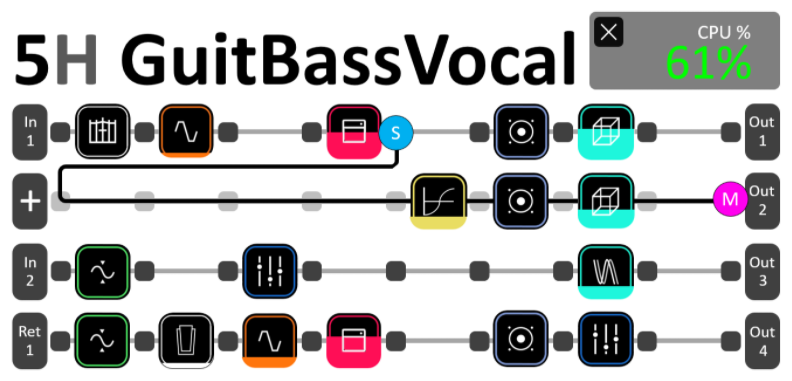The CPU Monitor shows you the overall CPU usage of the current Preset at the top-right corner of the screen. Tap the Main Menu on The Grid and select CPU Monitor to open it.
Each block fills up to represent its influence on the CPU usage.
IMPORTANT: Bypassing/disabling the blocks doesn't decrease the CPU consumption.
Optimizing performance
Quad Cortex is a DSP (Digital Signal Processing) unit. Different virtual device blocks require more DSP power than others.
To get the most out of Quad Cortex, it is important to understand the following:
- The number of device blocks in a Preset has a great impact on CPU usage. A device block has the same CPU usage regardless of it being bypassed or engaged.
- Rows 1-2 and 3-4 of The Grid utilize different processor cores. If all of your device blocks are placed in rows 1 and 2, you're only using half of Quad Cortex’s power. For resource-hungry Presets, try splitting your blocks across all four rows.
- The maximum load is up to 90%. Beyond that, the audio and operating system performance may be compromised.
- Time effects like reverbs or delays have the highest CPU usage. EQ, Dynamics, Wah, and Effects Loop blocks have the lowest CPU usage.
- Some devices may use more DSP than others in the same category. This is especially true with amp devices.
- Use Scene Mode to change parameters in devices instead of copying devices and changing their parameters.